Text as a Cue Sheet and Conductor’s Score: How OtO Turns Words into Performance
When we think of text, we usually imagine static words on a page—a script, a set of instructions, or a list of cues waiting to be executed by a human operator. But what if text could do more? What if it could act rather than simply instruct?
With OtO, text is no longer just a reference—it becomes the cue sheet, the conductor’s score, and the control panel all at once. Whether you’re working in live performance, broadcast, automation, or multimedia production, OtO transforms written words into actionable, dynamic events.
Beyond the Script: When Text Becomes Interactive
In traditional workflows, cueing is handled separately from the text itself. A stage manager calls cues from a script, a lighting designer follows a cue sheet, and a conductor reads a score to direct an orchestra. This separation requires constant attention, coordination, and manual execution.
OtO eliminates this gap by embedding control directly into the text. The script isn’t just a set of instructions—it triggers actions automatically. By simply reading or scrolling through a script, users can send commands to:
⇨ Trigger lighting and sound cues
⇨ Control video playback and automation
⇨ Send OSC and MIDI messages to compatible software & hardware
⇨ Synchronize live performances with perfect timing
This means that whether you’re running a theatre show, a live event, a podcast, or even a complex AV installation, the text itself conducts the show.
OtO as a Digital Conductor’s Score
Think of a conductor’s score—it doesn’t just contain notes for musicians. It’s a detailed roadmap that indicates tempo, expression, timing, and coordination. Similarly, OtO enables text to dictate the flow of an entire performance.
For example:
In Theatre ⇨ A script can trigger sound effects, lighting cues, and stage automation in real-time. No need for separate cue lists—just scroll through the text, and OtO will execute the commands.
In Film & Broadcast ⇨ Directors and producers can synchronize live commentary, teleprompter text, and automation cues, keeping everything in perfect alignment.
In Music & Live Shows ⇨ OtO can send OSC or MIDI commands to control synthesizers, effects, and visuals, ensuring that every cue is hit at the right moment.
In AV Installations & Interactive Media ⇨ Text-based scripting can be used to drive exhibits, installations, or digital performances, making automation as intuitive as reading a script.

How OtO Works: Writing Becomes Directing
OtO reads text in real time and translates commands, timing, and execution into action. By embedding simple markup, users can define cues without breaking the natural flow of the text. In OtO, those cues are known as “Action Markers”
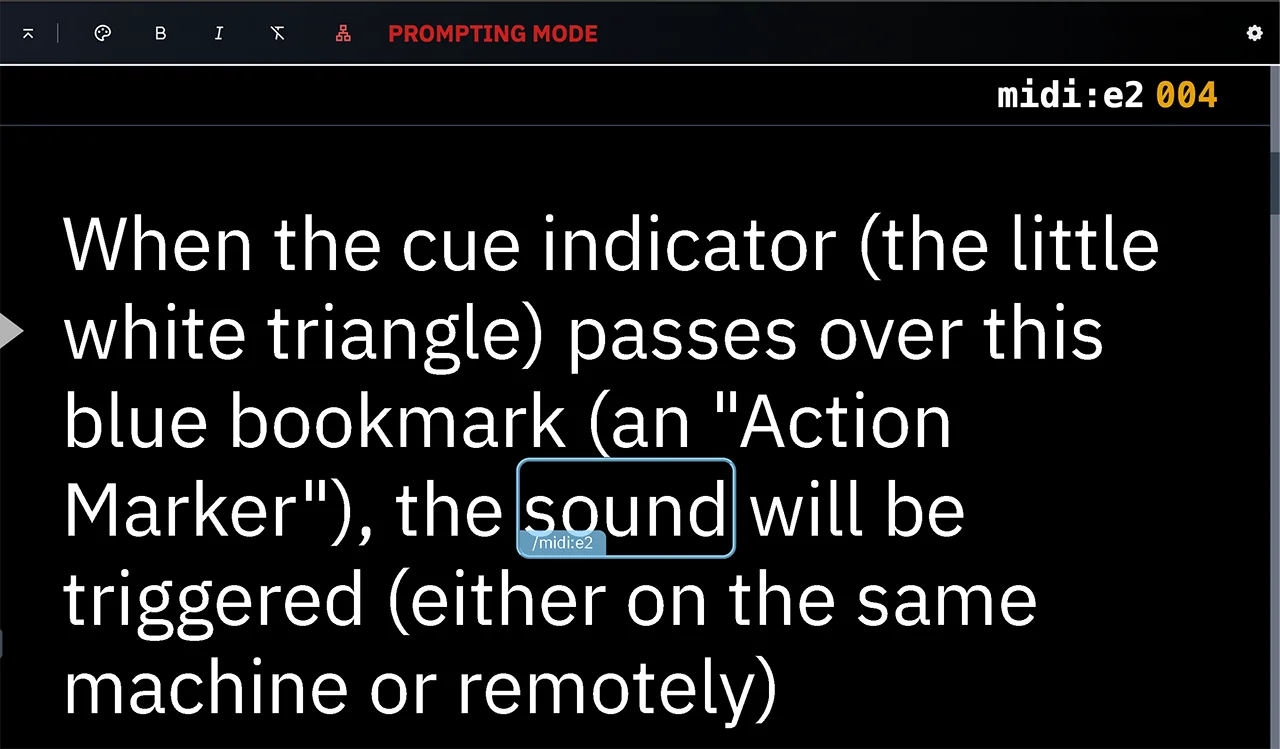
When scrolling through this script in OtO’s prompter mode, these cues will automatically send OSC and MIDI signals to the appropriate devices—whether it’s QLab, a lighting console, a media server, or a synthesizer.
A visible countdown linked to the scrolling speed helps you and your team anticipate the upcoming event.
A valuable tool for cue operators, speakers, and stage managers!
The Power of Embedded Cues
Unlike traditional cue sheets that require manual execution, OtO ensures:
Precision & Timing – No more missed cues; precise countdown and / or automation to cues ensures everything happens exactly as intended.
Hands-Free Operation – Performers and operators can focus on the performance rather than juggling multiple systems.
Seamless Integration – OtO works with industry-standard protocols like OSC, MIDI, and more, allowing control over a wide range of software and hardware.
Flexibility – Adapt performances in real time without the need for complex programming.
Revolutionizing the Way We Work with Text
OtO isn’t just a tool—it’s a paradigm shift. It reimagines how text is used in live production, automation, and performance, turning words into actions. Whether you’re a stage manager, musician, director, AV technician, or content creator, OtO empowers you to control complex setups with the simplicity of writing.
⇨ Get Your License or Try the demo
⇨ Join the community & stay updated
With OtO, your words are in control.