Controllers in OtO: Elevating Control and Flexibility
One of the standout features of OtO is its adaptability when it comes to hardware controllers. Whether you’re using a standard keyboard, the versatile Contour Shuttle, or MIDI devices like foot pedals, OtO provides seamless control to enhance your workflow. Here’s a closer look at how OtO integrates with various types of controllers, making it the go-to tool for professionals in broadcasting, live events, and more.
Keyboard Control: Simple Yet Effective
At its core, OtO is designed to work with simple keyboard shortcuts, making it easy to navigate and control text flow. For those already comfortable with standard keystrokes, OtO offers a fast and intuitive way to advance your script, scroll through sections, or trigger specific events, all with the press of a button. Whether you’re controlling the pace of a presentation or adjusting settings during a live performance, keyboard shortcuts offer a convenient, no-fuss solution.
Contour Shuttle Hardware: Precision in Every Turn
For professionals who demand more precision and tactile control, Contour Shuttle devices (Xpress or Pro) versions offer a fantastic experience. These controllers are known for their smooth, intuitive jog wheels, allowing operators to easily scrub through content or adjust the pace of scrolling. The Contour Shuttle Pro and Contour Shuttle Xpress provide fine-grain control, perfect for users who need to make quick adjustments during live events. The rotating jog wheel and programmable buttons enable users to quickly jump between different scenes, events, or scripts, enhancing the workflow and reducing the chance of errors during high-pressure moments.


Contour Design Controllers
MIDI Hardware: Hands-Free Flexibility
OtO is also highly compatible with MIDI controllers, giving users hands-free control of their presentations and events. This includes devices like foot pedals or other MIDI hardware that can be programmed to trigger specific actions within OtO. This is especially useful for performers, speakers, and technicians who may need to control text scrolling or event triggers without using their hands. For example, you can easily integrate a NoB (knob controller) or a Dark Fader into your setup, allowing for precise adjustments to volume, speed, or even triggering slides and media on-the-fly.


nOb and Dark Fader Midi Controllers
Loupedeck CT: The Ultimate Precision Controller
For those seeking a premium experience, the Loupedeck CT is a highly recommended controller. This hardware goes beyond simple key presses—its smooth, high-precision wheels and customizable keys make it the ideal choice for professionals looking for seamless integration and control. Loupedeck CT can emulate keystrokes and is known for its outstanding tactile feedback. Whether you’re adjusting the flow of text, controlling your media, or managing multiple aspects of a live show, the Loupedeck CT ensures that every action is executed with incredible precision. Its flexibility and responsive control make it a great addition to any OtO setup.
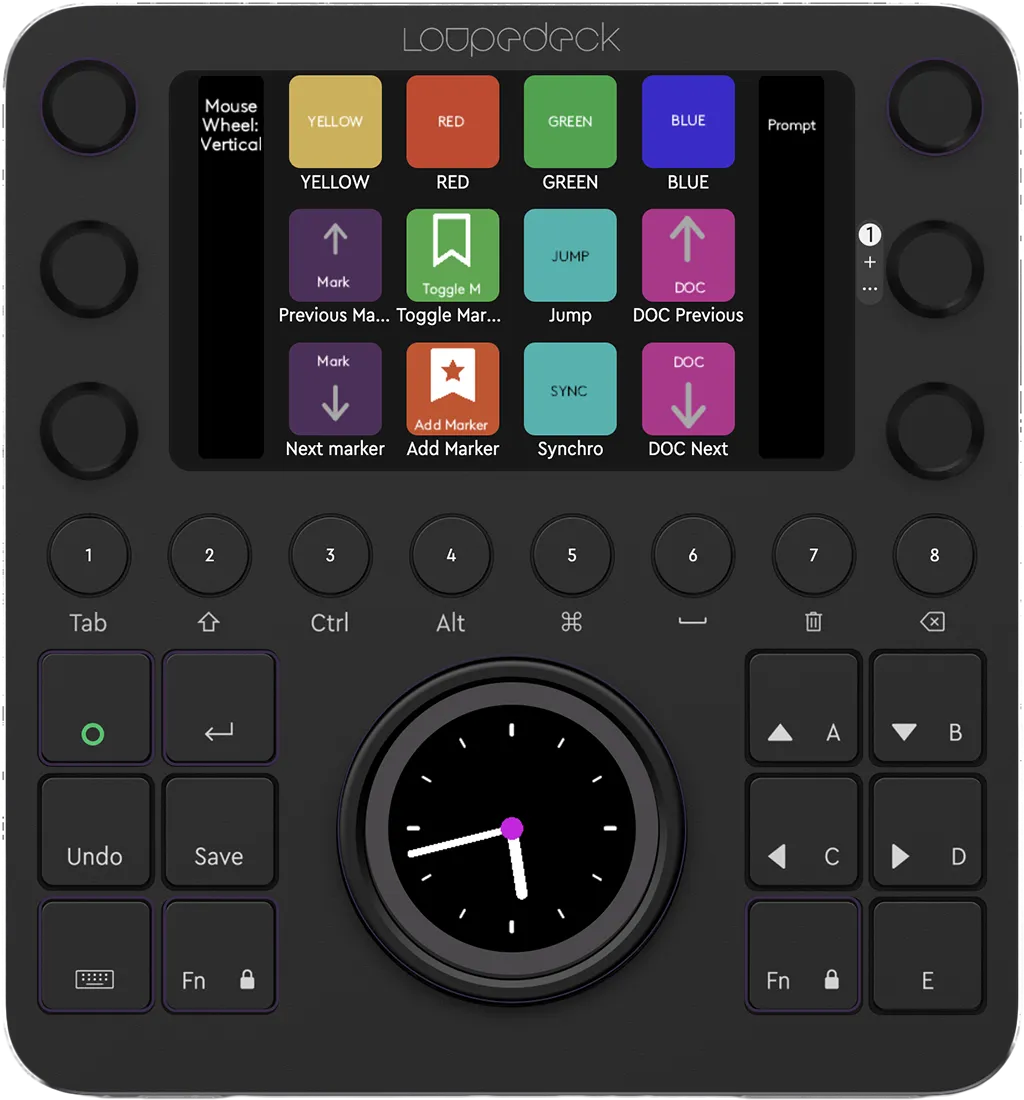
Loupedeck CT controller
Why Choose OtO for Hardware Integration?
OtO’s versatility with hardware controllers makes it an outstanding choice for users looking to streamline their workflow.
Whether you’re a solo performer, event operator, or broadcast professional, OtO allows you to control your presentation and media with precision and ease. No matter your preferred controller, OtO provides the flexibility you need to deliver flawless presentations every time.