Let’s break down the features, pricing, and usability to help you decide which one makes the most sense for your project.
Features: Software vs. Hardware
⇨ OtO
OtO is a software-based teleprompter solution designed for flexibility, control, and ease of use. It’s packed with handy features for both live events and professional broadcasts. Here’s what you get with OtO:
- Custom Action Markers: Trigger actions like slide changes, video playbacks, and more while reading the script. OtO can communicate with external devices (e.g., PowerPoint, Ableton Live, Blackmagic equipment) via OSC or HTTP.
- Dynamic Markers: Switch between clips or slides on the fly. OtO lets you create dynamic markers to manage multiple events without manual setup each time.
- Sync Across Devices: OtO can sync across different machines, even on different networks. This makes it perfect for live events where multiple screens need to display the same content.
- Advanced Controls: Customizable options like timers and real-time text updates for speakers, operators, or stage managers.
- Remote PowerPoint Control: Control PowerPoint presentations remotely via network commands with the OtO Slide Controller.
⇨ Autocue, Autoscript, and Cuescript
These three names represent some of the biggest players in the teleprompter world. Autocue, Autoscript, and Cuescript are hardware-based systems typically used in professional studios, newsrooms, or large-scale productions. Here’s a quick overview of what each offers:
- Autocue: Known for high-quality hardware and advanced teleprompter systems designed for larger studios and professional broadcasters. They offer reliable, robust systems that work well in environments where live timing and broadcasting are key.
- Autoscript: Offers a range of solutions, from software to high-end hardware systems, with full integration into broadcast setups. Autoscript is known for its industry-standard equipment, providing reliability and ease of use.
- Cuescript: Provides professional teleprompter solutions focusing on affordable and user-friendly options, but with features geared toward large-scale broadcasts. Cuescript’s equipment is durable and precise, designed for newsrooms and similar high-pressure environments.
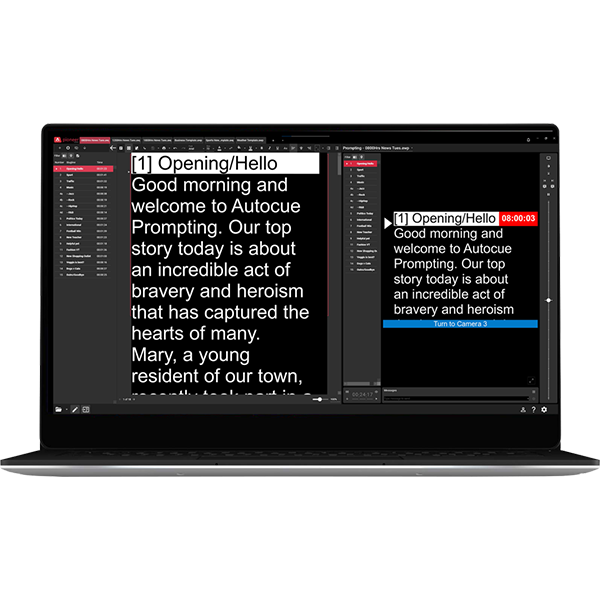

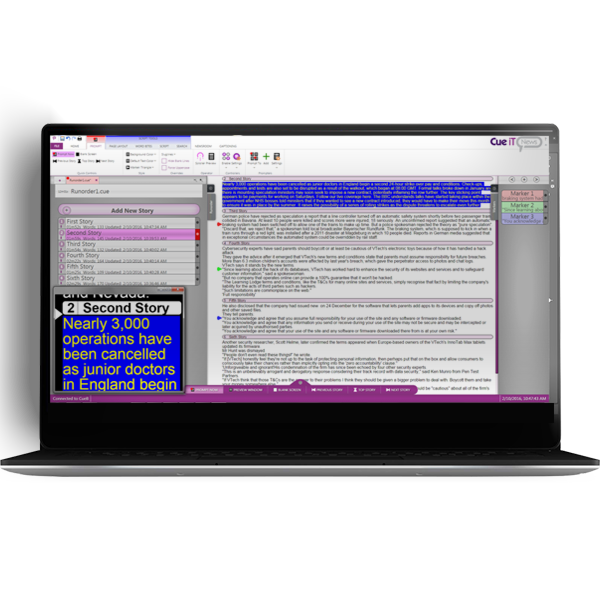
Autocue, Autoscript, and Cuescript
Pricing: Affordable Software vs. Premium Hardware
⇨ OtO
One of the best things about OtO is its affordability. As a software solution, you avoid the hefty price tag that often comes with high-end hardware systems.
- OtO Pricing: Typically, OtO comes with flexible pricing plans depending on your needs. You can expect subscription options starting at around $20-$50 per month for basic usage. For full-fledged professional use, including advanced features and network integration, pricing could go up to $100 per month or more, which is still relatively affordable compared to the hardware-based options.
⇨ Autocue, Autoscript, and Cuescript
When it comes to professional systems, be prepared for significant investment. Prices for these hardware-based teleprompters can range from $2,000 to $20,000+, depending on the system and its configuration.
- Autocue: Full systems with monitors and hardware controls typically start at around $5,000 and can go up from there depending on the setup.
- Autoscript: Similar to Autocue, Autoscript systems can range from $4,000 to $15,000, with full integration into professional broadcast systems.
- Cuescript: Their systems range from $2,500 for basic models to $10,000 for full-featured systems with remote control, advanced monitoring, and more.
Ease of Use: A Matter of Simplicity
⇨ OtO
OtO’s main strength lies in its ease of use. It’s designed for anyone to jump in and get started, from presenters to event coordinators. With intuitive controls and a minimal setup process, OtO ensures that you don’t need to be a tech expert to operate the software. Plus, the ability to integrate with external devices and sync across multiple screens makes it a breeze for remote or live event setups.
⇨ Autocue, Autoscript, and Cuescript
While Autocue, Autoscript, and Cuescript have highly polished systems, they tend to require more technical knowledge to operate, especially for larger setups. The integration of hardware and software means that there are more moving parts, and the learning curve can be steep. However, once you’re trained and familiar with the equipment, these systems offer top-tier reliability and control.
Support and Updates: Who’s Got Your Back?
⇨ OtO
With OtO, you get access to dedicated support for troubleshooting and advice. Since it’s a software solution, updates are rolled out frequently, ensuring you’re always working with the latest features and fixes. However, being a relatively newer solution, it may not have as extensive a support network as the big names in hardware.
⇨ Autocue, Autoscript, and Cuescript
Autocue, Autoscript, and Cuescript are all well-established companies with excellent support and maintenance services. These companies have been in the game for decades, and their hardware solutions come with extensive manuals, technical support, and service contracts. If something breaks, they’re there to help.
Final Thoughts: Which One is Right for You?
⇨ Go with OtO if:
- You’re looking for a flexible, affordable solution for smaller teams, events, or broadcasts.
- You need ease of use and powerful integration with other devices.
- You have a limited budget and can’t afford traditional hardware-based systems.
⇨ Go with Autocue, Autoscript, or Cuescript if:
- You’re working in a large-scale studio environment.
- You need industry-standard reliability.
- You are broadcasting in a professional, high-pressure setting.
In Conclusion
The choice between OtO and professional teleprompter systems like Autocue, Autoscript, and Cuescript comes down to your specific needs, budget, and setup. If you’re running a small-to-medium setup or need a flexible, affordable solution, OtO is a great option. However, if you’re dealing with high-end broadcasts or live events where every second counts, the professional systems are worth the investment.
Either way, you’ve got great options at your disposal!
Hope this comparison helps you navigate your teleprompter choices! Let me know if you have any other questions or if you want a deeper dive into any of these solutions.